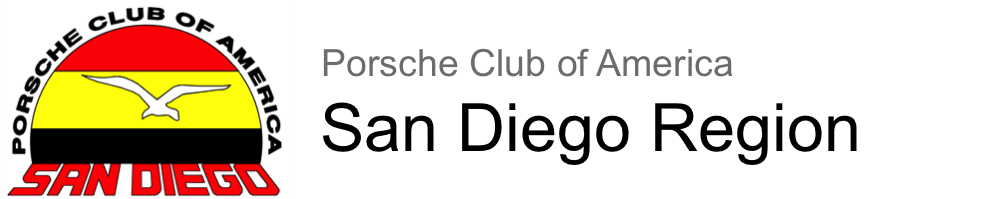This guide has been written to help the first time PCA-SDR driving event participant to create an account on the Club’s online event registration website, https://pcasdr.motorsportreg.com.
Start by classifying your car before doing anything else. To do this, go to http://zone8.pca.org/CarClass/Default.aspx. Point your cursor to the Menu> bar (under the words Car Classification near the top) and click on Register. Input information about you and then your car and when complete write down the your Car Class, Base points, Tire Size points, and Performance Equipment points. You will need these in order to continue on the actual event registration website. Take note also of any required safety equipment the site advises you will be required to have. Note that you will want to return to this site prior to each event you enter in order to easily generate a tech form, so be sure to bookmark the site.
Now go to the event registration website, MotorsportsReg.com, using this link: https://pcasdr.motorsportreg.com. This is the registration website used for all SDR driving (and other) events. If you’ve used it before to register for a driving event with another club, registration for an SDR event will be easy, as all your information and your car’s information should already be on board. Still, please take the time to read the introductory pages and the registration questions carefully this and every time you register for an event.
If this is your first time on this site, start by clicking the Create Account tab on the upper right of the page. Enter all requested information and click Continue on each page until you get to the Create My Account! button.
Next, click on the My Account tab on the upper right, then click Edit My Information. Under Club Memberships, click Edit Clubs, then Add clubs to account, then click add next to PCA – San Diego, enter any requested information that you have available and click Save Memberships. If you do not have a PCA Member # leave that field and the Region/Chapter of Record field blank.
Again, click on the My Account tab on the upper right. Under Garage, click Edit Vehicles, then + Add Vehicle and input all requested fields regarding your car. Under Preferred Numbers, input 3 different choices of 3-digit numbers you would like for your car (e.g., 256, 683, 984). If you have your own AMB/MYLAPS Transponder please input the number in the Transponder Number field. Click Save Vehicle when done.
Next, click on the Dashboard tab on the upper right. You will see all current SDR events. Click the Register button next to the event you’d like to register for. Read all information carefully on each page, clicking Continue only after you have read everything. Be sure to take note of the cancellation policy for that event, as each event type has its own policy. The final page will be where you input your actual registration information. This is where you’ll input, among other things, your car classification information you wrote down above.
On the final page you will see the costs for that event. You can always view this page to determine your costs without actually signing up for the event. You are always given a chance to preview your order before actually being registered and aren’t signed up until you click I’m Done, Finish! Also note that some SDR events defer charges until after the event. Others charge you when you complete your registration. See that event for details.
Finally, whether it’s PCA or another club you’re interested in driving with, it’s always a good idea to (and really, a bad idea to not) read that club’s full rules before you sign up. You’ll be amazed at how much you’ll learn about the culture of the club, how much of an emphasis there is on things like safety and competition, and get a better understanding of what’s required so that when you sign up, you’ll be able to properly answer the various questions involved with registering for an event, demonstrating that you have an awareness and respect for what’s important to that club. SDR’s rules are governed by PCA Zone 8 and the current version may always be found at https://www.zone8.org/events/rules/current.php.
To be sure we have your preferred e-mail address, please click HERE and update your data to be added to our e-mail distribution list.