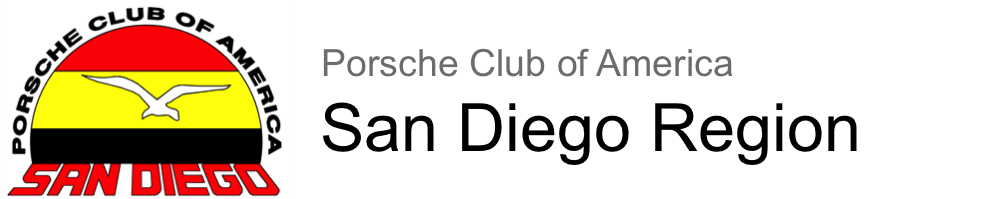by Harvey Cain
The Do-It-Yourself-Checkpoint (DIYC) should be your lowest scored leg on any rally. Why? Because you can calculate the perfect time for the leg by using the speeds given for the individual route instructions. Of course, this involves being able to accurately measure where speed changes occur and the exact mileage at each of those points. It’s easier than you think.
Why Have a DIYC?
The main reason rallymasters have DIYC’s is the lack of available control workers. Manned checkpoints require two to three workers; DIYC’s require none. It is also possible that the checkpoint is at a remote location or too far to move earlier checkpoint workers. But sometimes, DIYC’s are there to just add variety to the rally.
How Do You Run A DIYC?
There are several methods, which you can use in running a DIYC.
First, you can drive the DIYC just like any other leg:
• Start the DIYC leg at the out-time assigned by the previous checkpoint.
• Drive at the assigned speeds.
• Follow each instruction.>
• Note the time on your clock when you reach the instruction which says DIYC at ‘xxxxxx’.
• Your leg time is the difference between your in-time and your previous out-time.
But, if you are willing, you can do better. Doing better involves arithmetic. You will need to add, subtract, multiply, and divide. Not only that, you will have to make these calculations with pencil and paper since calculators, computers, slide rules, and rally tables are not permitted in the Zone Novice and Beginner classes.
You can choose to make these calculations as you run the rally leg or while stopped at the end of the DIYC leg. But since you only have one minute from finishing the DIYC until the start of the next leg, you need to be quick. Here’s a free suggestion, drive the DIYC at speeds higher than those given (don’t break the law though). You can use the extra time at the end for your calculations. (This can backfire though if the rallymaster has a manned checkpoint before the DIYC instruction.)
DIYC Procedures
There are two important things to do on a DIYC leg:
1. Staying on course, and
2. Writing down your mileage at each instruction where the speed changes.
Staying on Course
To do well in a DIYC, you must follow the same route used by the rallymaster. Otherwise, whatever calculations you make will be inaccurate. So carefully follow the route instructions.
Recording Mileage
You need to write down your odometer reading every time there is a route instruction where you change speed. The odometer reading should be estimated to the nearest hundredth of a mile. If your odometer has a 10th’s reading cylinder, you can make a surprisingly good estimate based on the turning of the numbers. If your odometer is digital, all you can do is guess.
The DIYC leg can be thought of as a series of legs each driven at a different speed. By recording the odo readings at each speed change, you can then calculate how long it takes to cover that distance at the given speed.
How to Calculate a DIYC
Let’s presume you are given the route instructions as shown in TABLE 1.
| RI# | Instruction | ||
|---|---|---|---|
| 65 | CAST 50 at STOP | ||
| 66 | Pause 0.50 minute at 2.20 mile after previous instruction | ||
| 67 | R First OPP, CAST 20 | ||
| 68 | Turn On MESA GRANDE | ||
| 69 | CAST 25 At INCLINE SIGN, or CAST 25 at “Eagle Gap” SOL, WOF | ||
| 70 | CAST 40 At “15 mph” | ||
| 71 | CAST 50 at MESA GRANDE STORE | ||
| 72 | CAST 35 At “Lower Gear” | ||
| 73 | CAST 50 At “Mile 1” SOL | ||
| 74 | R At STOP (on 79) | ||
| 75 | R At STOP (on 78), CAST 55 Pause 30.00 minutes | ||
| 76 | CAST 50 At “Next 9 Miles” | ||
| 77 | CAST 35 at “Fire Station” | ||
| 78 | L On OLD JULIAN (First OPP), CAST 50 FLR | ||
| 79 | DIYC at “20 mph” | ||
| TABLE 1 | |||
In reading over the routes, you will note there are eleven speed changes in the fifteen listed instructions. Those are the locations you will want to record your odometer reading.
You can choose to record these odometer readings on your route instructions or use a blank piece of lined or tabular paper to record your odometer readings. When they are all listed they will look similar to TABLE 2.
| RI# | Instruction | Beg Mileage | End Mileage | Chg Mileage |
|---|---|---|---|---|
| 65 | CAST 50 at STOP | 0.00 | 0.00 | 0.00 |
| 66 | Pause 0.50 minute at 2.20 mile after previous instruction | 0.00 | 2.20 | 2.20 |
| 67 | R First OPP, CAST 20 | 2.20 | 2.80 | 0.60 |
| 68 | Turn On MESA GRANDE | 2.80 | 2.88 | 0.08 |
| 69 | CAST 25 At INCLINE SIGN, or CAST 25 at “Eagle Gap” SOL, WOF | 2.88 | 3.43 | 0.55 |
| 70 | CAST 40 At “15 mph” | 3.43 | 4.48 | 1.05 |
| 71 | CAST 50 at MESA GRANDE STORE | 4.48 | 5.28 | 0.80 |
| 72 | CAST 35 At “Lower Gear” | 5.28 | 9.94 | 4.36 |
| 73 | CAST 50 At “Mile 1” SOL | 9.64 | 11.02 | 1.38 |
| 74 | R At STOP (on 79) | 11.02 | 12.01 | 0.99 |
| 75 | R At STOP (on 78), CAST 55 Pause 30.00 minutes | 12.01 | 13.91 | 1.90 |
| 76 | CAST 50 At “Next 9 Miles” | 13.91 | 15.04 | 1.13 |
| 77 | CAST 35 at “Fire Station” | 15.04 | 16.48 | 1.44 |
| 78 | L On OLD JULIAN (First OPP), CAST 50 FLR | 16.48 | 16.82 | 0.34 |
| 79 | DIYC at “20 mph” | 16.82 | 18.50 | 1.68 |
| TABLE 2 | ||||
It is not really important to enter both the beginning and ending mileage. But it is essential to have the incremental mileage.
With the mileage traveled at each speed, the next part is calculating the speed factor. A speed factor is simply the amount of time it takes to cover one mile at a particular speed. For instance, it takes one minute to cover a mile at sixty miles per hour (60 miles divided by 60 minutes = one). All other speed factors are calculated by dividing 60 by the CAST, i.e., if the CAST is 30 mph, 60 divided by 30 = 2.00. That means it takes two minutes to cover a mile at 30 mph.
You now have the basics for calculating the amount of time it takes to complete the DIYC leg. By multiplying the distance traveled by the speed factor you have the amount of time it takes to cover that specific distance. Table 3 shows the results of that calculation in the column titled Calc Time.
| RI# | Instruction | Beg Mileage | End Mileage | Chg Mileage | Factor | Calc Time | Pause | Total Time |
|---|---|---|---|---|---|---|---|---|
| 65 | CAST 50 at STOP | 0.00 | 0.00 | 0.00 | ||||
| 66 | Pause 0.50 minute at 2.20 mile after previous instruction | 0.00 | 2.20 | 2.20 | 1.2000 | 2.64 | 0.50 | |
| 67 | R First OPP, CAST 20 | 2.20 | 2.80 | 0.60 | 1.2000 | 0.72 | ||
| 68 | Turn On MESA GRANDE | 2.80 | 2.88 | 0.08 | 3.000 | 0.24 | ||
| 69 | CAST 25 At INCLINE SIGN, or CAST 25 at “Eagle Gap” SOL, WOF | 2.88 | 3.43 | 0.55 | 3.000 | 1.65 | ||
| 70 | CAST 40 At “15 mph” | 3.43 | 4.48 | 1.05 | 2.4000 | 2.52 | ||
| 71 | CAST 50 at MESA GRANDE STORE | 4.48 | 5.28 | 0.80 | 1.5000 | 1.20 | ||
| 72 | CAST 35 At “Lower Gear” | 5.28 | 9.94 | 4.36 | 1.2000 | 5.23 | ||
| 73 | CAST 50 At “Mile 1” SOL | 9.64 | 11.02 | 1.38 | 1.7143 | 2.37 | ||
| 74 | R At STOP (on 79) | 11.02 | 12.01 | 0.99 | 1.2000 | 1.19 | ||
| 75 | R At STOP (on 78), CAST 55 Pause 30.00 minutes | 12.01 | 13.91 | 1.90 | 1.2000 | 2.28 | ||
| 76 | CAST 50 At “Next 9 Miles” | 13.91 | 15.04 | 1.13 | 1.0909 | 1.23 | 30.00 | |
| 77 | CAST 35 at “Fire Station” | 15.04 | 16.48 | 1.44 | 1.2000 | 1.73 | ||
| 78 | L On OLD JULIAN (First OPP), CAST 50 FLR | 16.48 | 16.82 | 0.34 | 1.7143 | 0.58 | ||
| 79 | DIYC at “20 mph” | 16.82 | 18.50 | 1.68 | 1.2000 | 2.02 | ||
| LEG TOTALS | 18.50 | 25.60 | 35.00 | |||||
| Odo Correction Factor | 1.02 | |||||||
| Corrected Calculated Time | 26.11 | 35.00 | 61.11 | |||||
| TABLE 3 | ||||||||
Additional Items
You will notice also in Table 3, there is a separate column for pauses, and there is an additional calculation in the final row of the table for applying your odometer correction factor.
The official mileage is measured by the rallymaster. When you ran the odometer leg, you probably came out with a mileage that was close but not the same as the rallymasters measurement. This is normal. Cars vary, odometers vary, different tires, different wheels, and different driving styles all contribute to the variance. The important thing is that you have calculated your odometer factor by dividing the rallymaster’s official mileage by your odometer reading at the end of the odo check.
In Table 3, I have used an odometer correction factor of 1.02. Once you have calculated the time for each individual route instruction, add all those times together and multiply this total by your odometer correction factor. Don’t use 1.02, use your own! It is not necessary to apply the odometer correction factor to each individual route instruction. Multiplying the total mileage is just as accurate and much faster.
Once your have adjusted time, you may then add any pauses listed in the routes. This total is the calculated time for the DIYC leg. Its accuracy depends upon your odometer reading skills, but you can get very, very close.
Summary
In actual practice, you can do the above steps much more quickly than it took to explain the actions. You can look ahead in the routes, looking for a DIYC in the instructions. You can compute speed factors before even beginning the DIYC leg. In fact, you’ll probably remember speed factors for many speeds and won’t even have to calculate them.
You will also come up with a method for recording the mileage, the speed factors, and the resulting calculation. This can be as simple as writing on your routes to as elaborate as printing a columnar table in which you can write the needed information.
As you practice calculating, you will also find it can be very handy throughout the rally. You can practice any time by noting the start time of an instruction and with the speed factor you can determine the amount of time it should have taken to complete an instruction.
Like any other new task, it may seem difficult when you first start. But with practice, you can start recording zeros on your DIYC legs.
Also check out:
How To: DIYC
How To: Odo Leg
Time Delays
The Zone 8 Rally page has lots of great information:
Zone 8 Rally Page
More information can be found on the national web site:
National Rally Page
To be sure we have your preferred e-mail address, please click HERE and update your data to be added to our e-mail distribution list.